Introduction
In the ever-changing world of embedded systems, MicroPython has become known as a game changer, transforming how developers interact with microcontroller.
This blog aims to throw light on the relationship between MicroPython and microcontrollers, highlighting the importance of it and the wide range of microcontrollers which have joined the MicroPython ecosystem.
1. What is a microcontroller?
Before jumping into the subject of MicroPython, let’s have a basic understanding of microcontrollers.
A microcontroller is a small computer chip that contains a CPU core, memory, and programmable input/output ports.
With general-purpose microprocessors, microcontrollers have been designed for embedded applications, with applications that extend from domestic appliances to industrial automation systems.
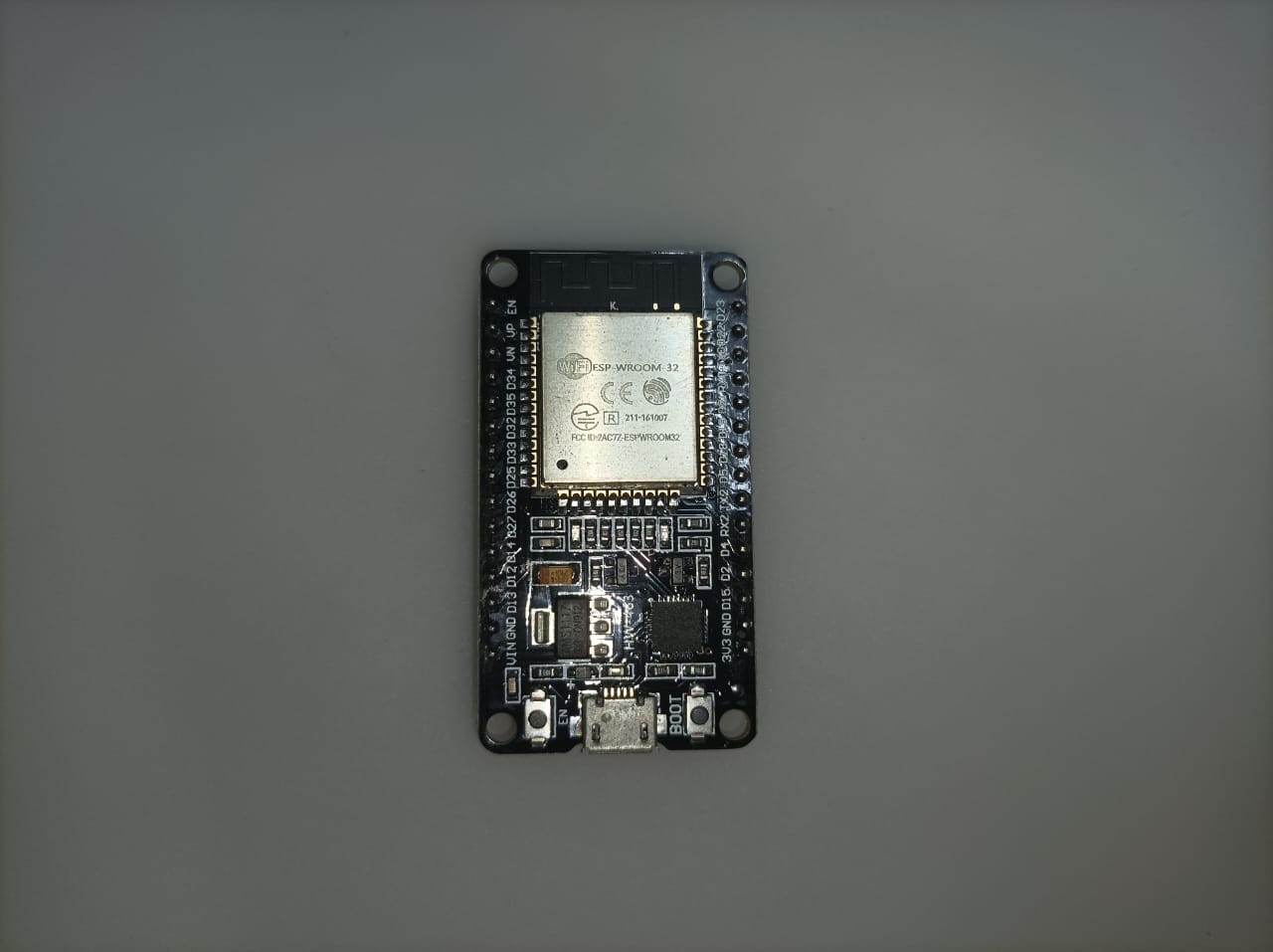
2. What is MicroPython?
MicroPython is a lightweight Python 3 version designed for microcontrollers and other environments with limited resources.
It enables developers to take use of Python’s simplicity and readability in the field of embedded technology, making microcontroller programming easier and more productive.
For more information, click here to visit the official site.
3. Differences between microprocessors and microcontroller
1. Purpose:
Microprocessor: The microprocessors have been designed for general-purpose computing operations.
Microcontrollers: Microcontrollers are designed for specific embedded applications, including accessories to enable interactions in the real world.
2. Components:
Microprocessor: Microprocessors generally have only one processor core.
Microcontrollers: Microcontrollers combine the processing core, memory, and input/output ports into a single chip.
3. Complexity:
Microprocessor: Microprocessors are generally more complicated and powerful.
Microcontrollers: Microcontrollers are simpler and more specialized for certain duties.
4. energy Consumption:
Microprocessor: Microprocessors typically require more electric power.
Microcontrollers: Microcontrollers are designed for using small amounts of power, making them ideal for battery-powered devices.
5. Cost:
Microprocessor: Microprocessors are generally more expensive.
Microcontrollers: Microcontrollers are affordable because of their integrated design.
6. Flexibility:
Microprocessor: Microprocessors provide increased mobility for many applications.
Microcontrollers: Microcontrollers excel at specific jobs with inbuilt functionality.
7. Applications:
Microprocessor: Microprocessors are used in computers, servers, and smart devices.
Microcontrollers: Microcontrollers are widely used in embedded systems, IoT devices, and appliances for consumers.
4. What Microcontroller Used MicroPython?
1. ESP8266: The ESP8266 is a popular Wi-Fi microcontroller that is widely used in IoT projects.

2. ESP32: The ESP32 builds on the success of the ESP8266, providing dual-core computing and Bluetooth connection.
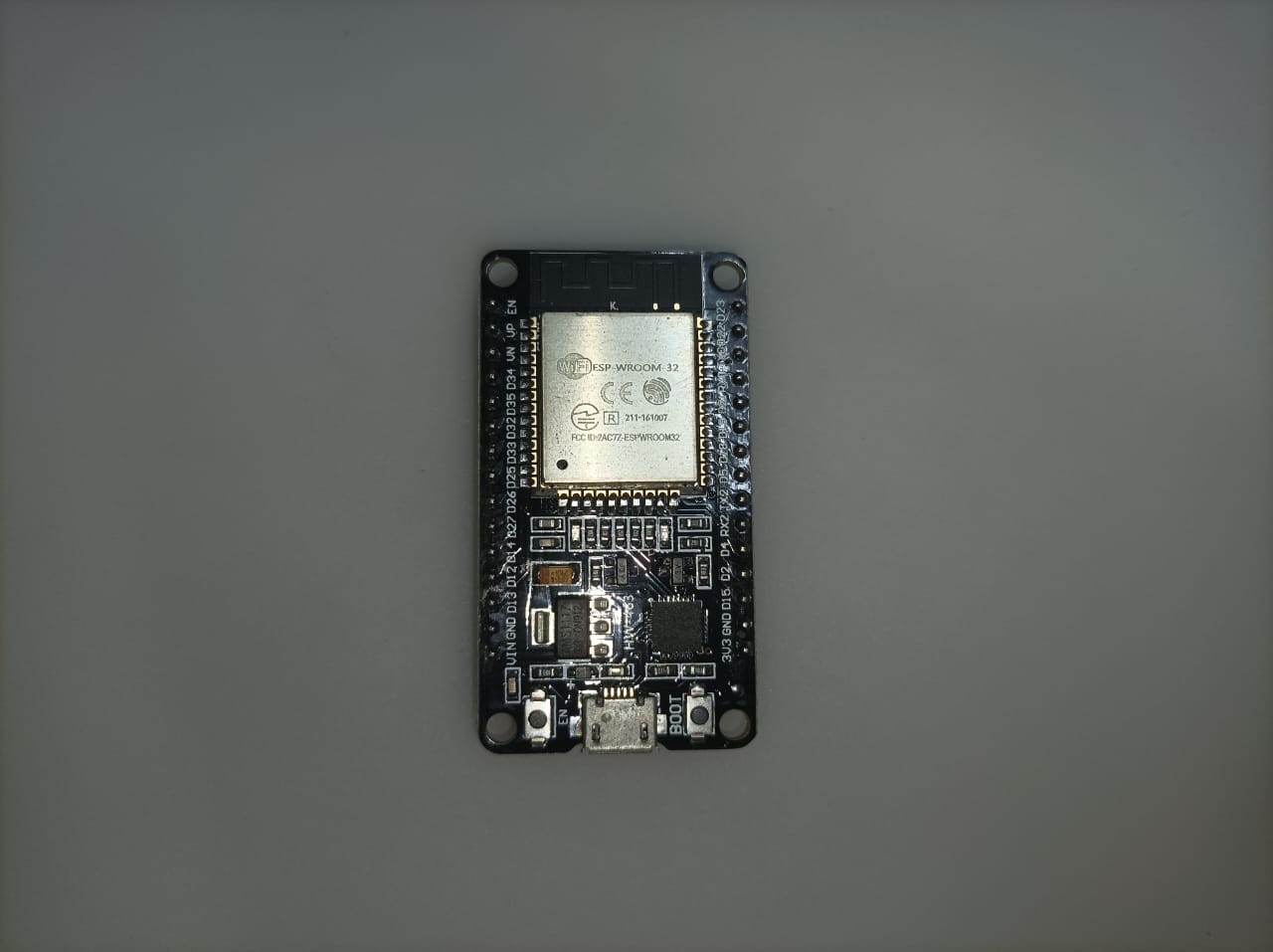
3. Arduino: MicroPython is supported on some Arduino boards, including the Uno and Nano, providing more coding alternatives for fans.

4. Raspberry Pi Pico: The Raspberry Pi Foundation’s microcontroller, the Pico, supports MicroPython, providing additional options for Raspberry Pi users.
5. BBC micro bit: This educational tool uses MicroPython to educate learners coding skills.
6. PyBoard: Designed for MicroPython, PyBoard offers an optimal environment for Python developers looking to explore microcontrollers.
7. NodeMCU: This ESP8266-based device supports MicroPython, offering it a viable option for IoT application.
8. Adafruit CircuitPython Boards: These CircuitPython-compatible boards provide a user-friendly platform for hardware projects.
9. Micro-bit V2: The improved version of the BBC micro:bit supports MicroPython, promoting innovation in education.
10. Wio Terminal: Seeed Studio’s Wio Terminal, featuring a display and sensors, is an example of a microcontroller that uses MicroPython.
5. How to code microcontroller?
A microcontroller is frequently programmed using an embedded system programming language. C is a popular microcontroller programming language, although other options include Assembly, BASIC, and even Python.
If you’re using MicroPython, a Python version built for microcontrollers and other applications with limited resources, you can do the following:
1. Install Thonny:
an Integrated Development Environment (IDE) for Python. Install Thonny on your computer to create, edit, and execute MicroPython code for your microcontroller.
click here to visit the official site.
2. Connect Microcontroller:
Ensure the microcontroller is properly connected to the computer. Depending on the microcontroller model, this may require the use of a USB cable or other interface techniques.
3. Install MicroPython Firmware:
Before coding, verify your microcontroller has MicroPython software installed. Check your microcontroller’s documentation for information on how to flash MicroPython onto it.
4. Open Thonny:
Launch Thonny IDE on your machine.
5. Select MicroPython Interpreter:
In Thonny, choose the MicroPython interpreter for your microcontroller. This could involve telling Thonny to understand the particular microcontroller and its connection method.
6. Write MicroPython Code:
Create a new MicroPython script in Thonny and write your code. MicroPython syntax is comparable to standard Python, although there may be some limits and variations due to the limited capabilities of microcontrollers.
7. Upload and Run Code:
After writing your MicroPython code, use Thonny to upload it to the microcontroller. Thonny frequently includes a function to connect to the microcontroller and communicate code.
8. Debug and Iterate:
Test your code on the microcontroller and use Thonny’s debugging capabilities to detect and solve bugs. Iterate through your code as needed.
9. Deploy Code to Microcontroller:
After testing and debugging, upload the final code to the microcontroller for solo operation.
6. Best ideas with MicroPython and microcontroller
1. Room Light Automation:
Room light automation controlled by MicroPython can completely transform your living areas. Create an intelligent system that adjusts light settings based on the surroundings, providing the best lighting throughout the day.
2. Bidirectional Room Projects:
Improve room functionality through the implementation of bidirectional projects. Consider a configuration in which the lights respond to the TV, resulting in an engaging and connected experience for an improved atmosphere.
3. Water Tank Leveler:
Create a water tank leveler with MicroPython to monitor your water supply. Receive alerts on time or automate water pump operations based on tank levels to maximize the use of water.
4. Temperature-Based Fan Speed:
Develop a smart fan system that adjusts its speed based on room temperature. MicroPython makes it easier to include sensors that regulate fan speed, resulting in greater comfort and energy economy.
5. Lights and Fans Controlled with Mobile:
Convert your mobile device into a central control device for lights and fans. Develop a smooth mobile interface with MicroPython to easily monitor and change your home environment remotely.
6. Lights and Fans Controlled with IR Remotes:
Lights and Fans Incorporate IR remotes into your MicroPython applications for easy control of lights and fans. Combining the flexibility of conventional remote access with the features of MicroPython.
7. Time-Based Home Lights and Fans Control:
Development of a time-based automation system with MicroPython to turn the fans and lights on and off at specified times. This offers a energy-efficient and comfortable living environment.
8. Voice Assistant Home Control:
Improve your home automation experience with a voice assistant. MicroPython allows you to include speech recognition technology, which allows for a hands-free control over lights, fans, etc
9. Face Recognition on Door Lock System:
Enhance security with a MicroPython-based door lock system that uses face recognition technologies. Allow only those with permission to have access, improving your house’s safety procedures.
10. Fingerprint Lock System:
Develop a fingerprint-based lock system with MicroPython to improve safety and ease of use. Your fingerprint becomes a key, providing safe and specific access.
If you’re looking for code samples or tutorials for any of these projects, please leave a comment and I’ll happily help.
Conclusion
In conclusion, the symbiotic relationship between MicroPython and microcontrollers has ushered in a new era of innovation in embedded systems.
MicroPython’s lightweight design and compatibility with a diverse array of microcontrollers, including ESP8266, ESP32, Arduino, and more, have democratized microcontroller programming.
The showcased project ideas, from room light automation to fingerprint lock systems, underscore the versatility and real-world applications of this powerful combination.
The active integration of MicroPython empowers developers to effortlessly implement creative solutions, enhancing daily life, energy efficiency, and security.
As the collaboration between MicroPython and microcontrollers continues to evolve, it not only simplifies programming but also catalyzes a wave of imaginative projects, driving progress in the dynamic landscape of embedded technology.
This synergy promises a future where microcontroller programming becomes more accessible, fostering a community of developers eager to push the boundaries of what’s possible in the world of embedded systems.
Previous blog entries
1. How AI and IoT Impact Daily Life
3. Advantages and disadvantages of humanoid robots
4. Why are robots better at doing repetitive tasks than humans?
5. How Artificial Intelligence is Transforming Healthcare
6. What is the difference between GenAI and AGI?
7. Where are articulated robots used the most?
9. what is Artificial Intelligence and Data Science
10 .What is an ( AGVs) automated guided vehicle?
11.Will Blockchain be in demand in future?
12.Qubits Unveiled: A Guide to the Quantum World
13.Quantum Computing: Revolution Beyond Traditional Computers
14. ESP32 with Micropython to control electrical devices using a relay
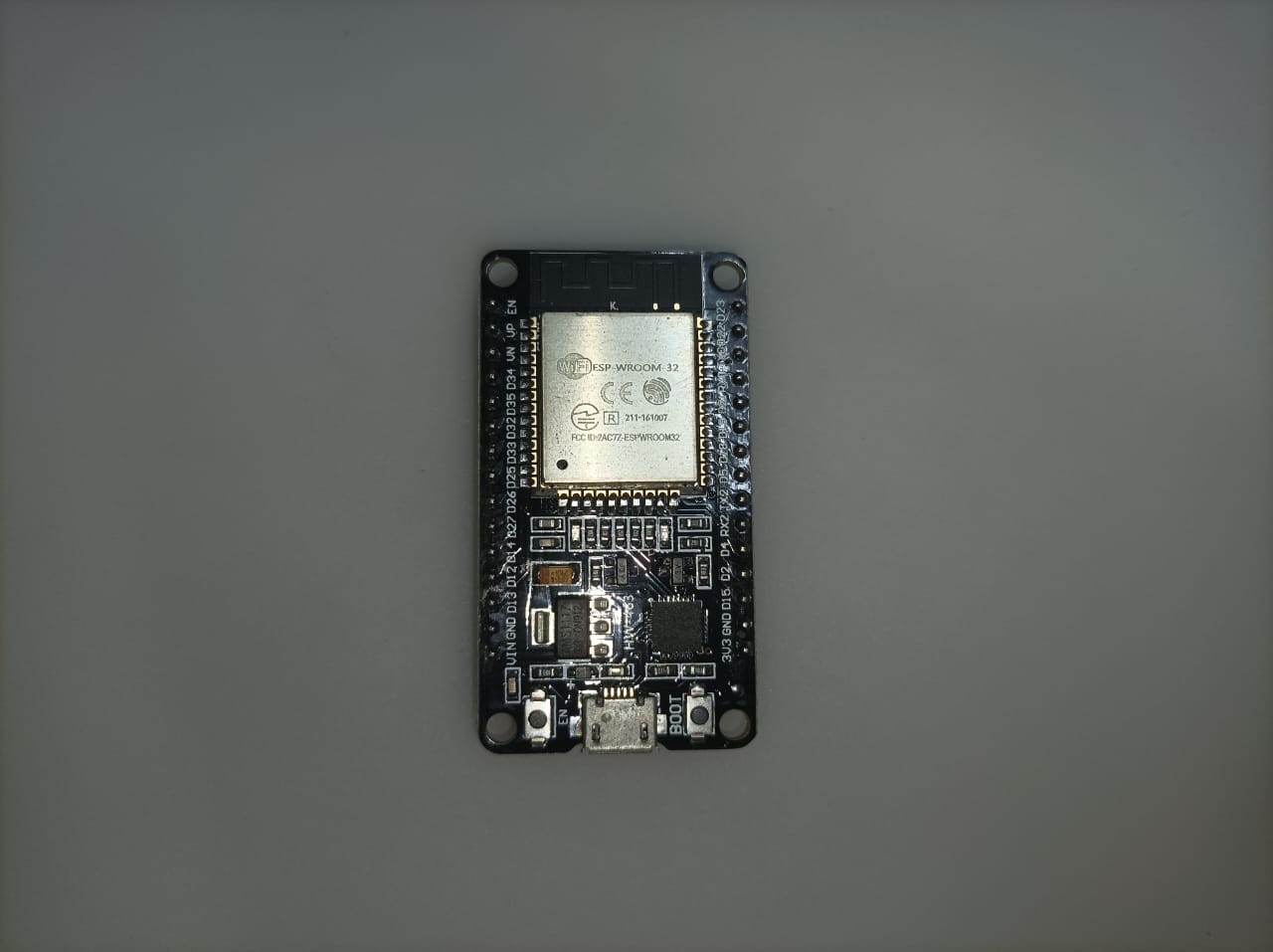





4 thoughts on “What Microcontroller Used MicroPython?”